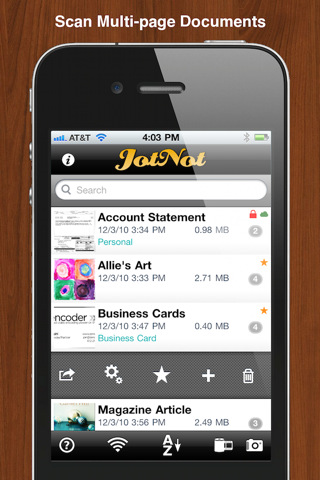Convert iPhone to a Portable Multipage Scanner with JotNot Scanner Pro app
Forget about walk up to your office scanner, every time you wish to scan a document on your desk or email. With JotNot Scanner Pro app, turn your iPhone into your personal multipage scanner. The app will let you scan different types of documents, PDF files, email attachments, white boards, and even pictures in a jiffy. The scanned documents can be emailed from your iPhone or upload straight to websites of your choice. JotNot Scanner Pro app for iPhone can be downloaded from the iTunes Apple Store for a modest $0.99.
The Application
JotNot Scanner Pro iPhone app, as mentioned above, virtually converts your iPhone into a personal scanner. You take photos of documents using iPhone camera, and the app lets you crop the scanned image by adjusting each corner independent of others, processes the image to improve the contrast ratio, and adjust perspective and alignment to match your appointed corners. The app’s integrated settings permit you to adjust contrast/convert images to black and white, alongside adding a small time stamp. Even though, the image quality may not be strictly at par with typical scanner generated image, the text is reasonably clear enough to read, even though smaller case letters might not be as visible as you would like it to be. It has been observed that the app performs better with black text on white background. Converting images with light text on boldly colored backgrounds/patterned backgrounds resulted in less quality. However, for most parts, the JotNot Scanner Pro gives reasonable performance throughout.
It should also be noted that processing an image using JotNot Scanner Pro application is a permanent change. Once done, there is no way to go back/undo the process, and try something else new.
JotNot Scanner Pro iPhone application does not provide OCR, e-mail, sharing options, and over-the-air printing. But then it need not have to since iPhone itself provides these features through various applications. Other notable features of JotNot Scanner Pro include multipage support, integration with DropBox, the feature that lets you size the paper automatically as A4, Legal, or Letter style, autosave to photo library, and compatibility with Google Docs, iDisk, WebDAV, and Box. Net.
Final Thoughts
JotNot Scanner Pro app for iPhone could solve most of your office scanner related woes. It comes handy in scanning smaller documents, and you’ll have these images right in your iPhone for future reference. JotNot Scanner Pro app has a neat interface, and easy to use options, which makes the scanning job a walk in the park. True, image quality is no match for a professional scanner. But then that is not expected from a pocket scanner. Verdict: A very decent multipage personal scanner for your iPhone, for a modest price tag.
Category: iPhone Apps, Tools