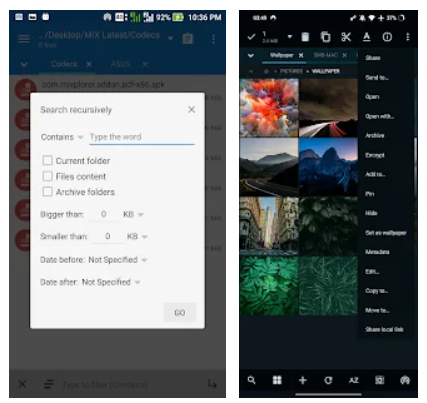MiXplorer Silver File Manager Android App Review
MiXplorer Silver File Manager for Android allows you to manage all of your files smartly on your phone or tablet. MiX Silver is a handy file manager since it allows you to transfer, backup, rename, share, and compress files, including MiXplorer-specific file formats. Additional plugins, such as Archiver, Image, Tagger, and PDF, must be paid for in order to support the development of the programme on the device and to give new features on a regular basis, as well as many other useful features for users. It features a fantastic screen interface that is quite simple to use. As a result, it’s best suited to sophisticated users with a variety of demands, as well as those who are just getting started with file management programmes. To multitask Copy, Move, and other actions, you may easily create Tasks.
Multi-functional application
MiXplorer Silver File Manager is also a highly compatible compression and decompression programme. You can compress and decompress 7z and Zip/ZIP64 files, as well as TAR, TAR.GZ, TAR.BZ2, GZIP, BZIP2, XZ, WIM, Lizard, LZ4, LZ5, and Zstandard files. AR, ARJ, CAB, CHM, CPIO, CramFS, DMG, EXT, FAT, GPT, HFS, IHEX, ISO, LZH, LZMA, MBR, MSI, NSIS, NTFS, QCOW2, RAR/RAR5, RPM, SquashFS, UDF, UEFI, VDI, VHD, VMDK, XAR, and Z are among the file types it can decompose. The app enables advanced search features in addition to identifying folders using the highlighting functionality. Users may utilise this function by simply clicking on the information connected to the folder they’re looking for, and the screen will immediately show the information.
A complete file management app
The app can also alter text and code sequences in a strong and quick manner. They come in a number of typefaces from which consumers may pick. All of this is presented in the application’s HTML viewer and font viewer. The app also allows you to read files in formats like as EPub, Mobipocket, PDF, and others. The app is especially noted for its ability to export and import custom tabs and interfaces, which may be either automatically generated by the app or manually modified by the user. Furthermore, with so many free cloud synchronisation providers, having a convenient storage option on cloud storage is essential. The packing and unpacking operation is also separated and encrypted into a slew of 7z, Zip, and Zip64 files, among other formats. The app is priced $5.42 to download from Google Play Store.
Category: Android Apps, Uncategorized