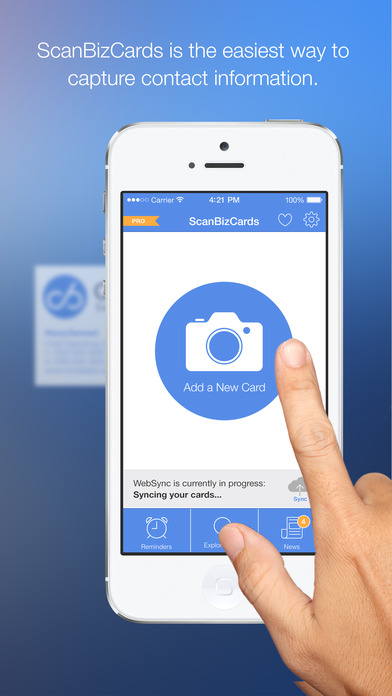ScanBizCards Business Card Reader iPhone App Review
ScanBizCards Business Card Reader for iPhone let you quickly scan business cards and add them to your contact info. If you are a professional on the move, this app will come more than handy. You can download ScanBizCards app for $0.99 from iTunes App Store.
Features
ScanBizCards app for iPhone makes it easy to scan business cards. To scan a business card, open the app and take a photo of the business card. The app automatically scans it for all necessary contact information and will parse it into the appropriate contact fields in your phone. The app’s OCR engine is pretty powerful and accurate that you don’t have to enter much information manually. Since the contacts are synced with cloud, your rolodex goes with you everywhere. In other words, you can access the saved information from any device using a browser.
ScanBizCards for iPhone works with Evernote, Salesforce and other CRMs. It is possible to keep your CRM up-to-date with direct card export to Salesforce, SugarCRM, mailermailer, and Oracle Fusion. IT is also integrated with DYMO CardScan devices.ScanBizCards is a robust app. You can scan the business cards from any direction as the app detects text automatically. Further, it comes with full calendar integration. You can search and sort cards with cover flow 3D view. So finding a particular business card is easy. Users can also add notes to contacts, or forward contacts to colleagues (text, image, and VCard). Of course, you can also email your Vcard to a new contact. The UI of ScanBizCards app for iPhone is intuitive to use. It is easy to scan and save a business card. The layout is also user friendly. Finding a particular feature, or sharing a contact with others is a cake walk. We found the app to be pretty stable and responsive as well. ScanBizCards requires iOS 8.0+.
Conclusion
ScanBizCards Business Card Reader app for iPhone comes handy to scan business cards while you’re in a business meet or convention. Since the app recognizes text automatically, you can scan the cards in any direction. Cloud integration makes it possible to access cards from any device through a browser. Its search feature is robust. The app also provides for one touch sharing. Check it out if you’re in the lookout for a reliable and easy to use business card reader for your iPhone.
Category: iPhone Apps