Swiss knife has become popular worldwide because it includes a number of little tools that might come handy in our everyday life. Tiny Apps for Android is one such app that includes five different utilities all packed into one. And the best part is that each pop-up in their own window. You can get Android Tiny Apps for $1.99.
Tiny Apps App Features
Tiny Apps for Android is a package of five useful floating apps that stay on top of all other apps. All windows can be moved, resized and docked to the left side of your screen to hide and show windows quickly. You can even vary the transparency of each window using your phone’s volume buttons. Further, if you feel that your window is crowded, you can dock it to the left side of the screen to clear up screen real estate.
When you open Android Tiny Apps, you’ll be provided with a menu bar with links to the respective apps. Tapping on any one of the links will close the menu bar and launches the chosen utility. The apps are pretty straightforward; the note app let you jolt down quick notes, whereas the audio recorder let you record sounds using phone’s microphone. The music player plays music saved in the phone and calculator app is, well a calculator. Finally, there is a paint app that let you paint anywhere on the window, and you can change colors from the menu. You can undo your work or save it once you’re done.
What is notable with Tiny Apps is that its collection of apps always stays on top of other windows. The note and calculator apps come handy when you’re within another application, and need them. Each tool opens in separate windows and each can be resized or moved around as you wish. By tapping on the icon on top left corner, you can access the settings menu that gives you options to save the file, open previous projects or change colors as in paint app. It is also possible to open multiple apps at once and have it all spread out on your phone screen. The animations during open/closing of windows are eye catchy. Tiny Apps is compatible with Android OS 2.1 and up.
Conclusion
Tiny Apps for Android brings together some useful apps under one umbrella, even though one might not prefer the calculator and music apps over stock apps. The paint app also has got only limited features. Still it is impossible to deny the usefulness of app windows staying on top of other windows. Tiny Apps is also available in a stripped down free version, in case you don’t want to pay upfront. Verdict: Try it out.
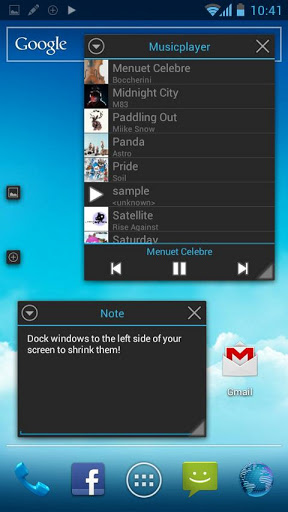
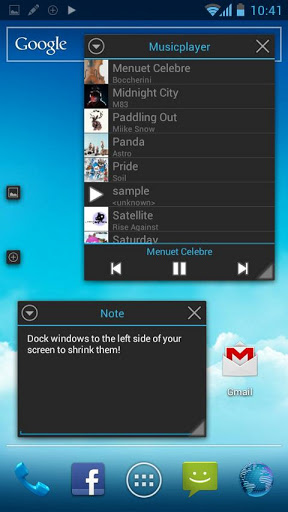
Leave a Reply