At times, you’re forced to write about something within a certain number of words. Columnists, writers and students often got to adhere to such rules while working on their assignments. Word Count app for Android is a simple word count and character count application that could assist you in such circumstances, especially if you’re working on your dissertation in an Android device. You can get Word Count app for $0.99 from Google Play Store.
Word Count App Features
Surprisingly enough, many word processing apps including QuickOffice Pro do not come with a word count feature. While many argue that it is not an important feature, at times users will be forced to check their documents for word counts such as in a resume or while writing a job recommendation. Word Count app for Android provides both a word count feature and a spell check function. To use Word Count Android app, simply copy/paste your text into the field – or alternatively open a text document – and the app will tell you the number of words in the body of text and the character count in a pop up dialog box. It is similar to selecting a group of text in MS Word to find its word count.
The spell checker feature let you check and correct spelling mistakes, if any, before exporting the document. Other features include search and replace function and character count without spaces. The UI is well designed and simple to say the least. It is much improved than its earlier version. Performance wise, Word Count app for Android is pretty stable, some forced closures notwithstanding. Word Count app is compatible with Android OS versions 1.6 and up so that it can be used in Android phones running older versions of the OS. For those who use older phones, this is certainly good news.
Conclusion
Word Count app for Android is a useful word and character count app to check the word/character count of a document in your mobile phone. For editors, writers and students, it’ll come handy to make last minute checking on the documents they’re working on. The UI is well designed. The app is pretty stable as well. However lacking is a share option. Verdict: Try it out if you are in the lookout for a word count checking app.
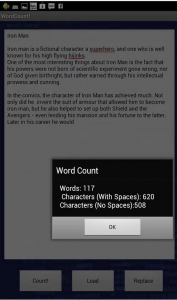
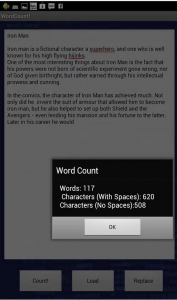
Leave a Reply