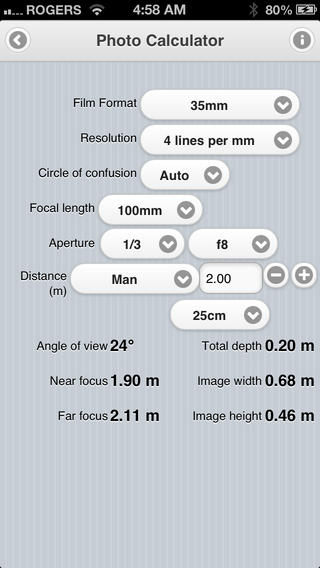Douglas Photo Calculator App for iPhone Review
Photography is a serious business. It’ll take lots of effort to click even the simplest of photographs. Some professional photographers sometimes take weeks making the calculations that will help them achieve long exposure shots or certain tricky images. Douglas Photo Calculator for iPhone help you make the calculations quickly and in the process, take guesswork out of the equation. You can get Douglas Photo Calculator app for $6.99 from iTunes App Store.
Douglas Photo Calculator App Features
Douglas Photo Calculator for iPhone helps make calculations much easier. If you don’t have time to make the necessary calculations, this app will come more than handy in such situations. This includes about calculating, amongst other things, depth of field, angle of view, image area and diffraction. Further, it supports calculations for different kinds of films (beyond 35mm) and there is multiple language and measurement unit options to choose from based on your requirements. The app also comes with hyperfocal calculator that will work out the distance from your camera lens to the nearest part of the subject that provides an optimal level of focus.
Douglas Photo Calculator is also capable of calculating the optical equations for ANY LENS with an ‘angle of view’ between 1 and 179 degrees.The UI is plain basic but functional. Since it is basically a calculator tool, it makes sense. The drop down menu makes it easier to set the parameters. The app is slick and responsive. If there is one apparent drawback, it is the price tag associated with it. But it is one of the best tools you can find in the market to make quick photography related calculations. Douglas Photo Calculator is compatible with iOS versions 5.0 or higher.
Conclusion
Douglas Photo Calculator app for iPhone is an easy-to-use solution for amateur and professional photographers alike. It helps make calculations fast and easy, plus it comes with a choice of camera formats and a detailed help files to learn how things are get done using the app. The UI is minimal yet to the point. Performance wise, the app is pretty stable and robust. Multilanguage support comes handy. Verdict: A useful utility that automates the calculation of key metrics for photographers in pursuit of consistent and creative results and in the process, takes the uncertainty out of high quality photography.
Category: iPhone Apps