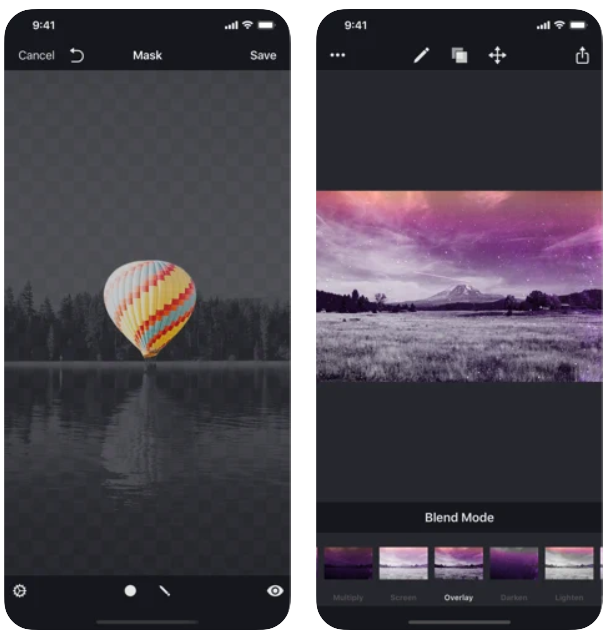Image Blender iPhone App Review
Image Blender for iPhone is an application to mix and combine images in a professional way. The app brilliantly blends two images. The concept of layers and masks are simplified in such a way that even a novice can work with it easily. You can ditch all the expensive professional photo editing apps to experience ultimate freedom with Image Blender. The app can seamlessly combine two images. For this simple task, the app provides a number of customizable features that are easy and fun to experiment. You get to see myriads of stunning effects that can amaze your viewers. It is as easy as choosing two images and sliding away to create unusual results.
Slide Away To Blend Two Photographs
Image Blender iPhone app is a simple, intuitive and reliable photo blending app that provides you with results that will amaze you. There are endless creative possibilities with this app. You can perform multi exposure, choose the area where you want to apply the filter, add objects and textures, create personalized overlays and filters, add loops and watermark. It gives output in high resolution. It does not reduce the size of your original image. Using masks and layers are easy and you can apply adjustments selectively. You can choose photos from the device gallery or click a photo from the built in camera app. The blending modes does not come with specific definitions but it is fun to experiment.
Mix and Combine Images Professionally
Image Blender for iPhone is one of the best double exposure app that professionals and students can use to learn the art of blending their images. You can achieve everything you desire when you blend two images. The app can handle large files with ease. There are no unnecessary and unwanted extra features. It does everything to make a stunning blend of two images and this can never be easily a achieved anywhere else. The app costs $3.99 to download and use. The app requires iOS 12.0 and above. It is compatible with iPad, iPhone and iPod.
Category: iPhone Apps