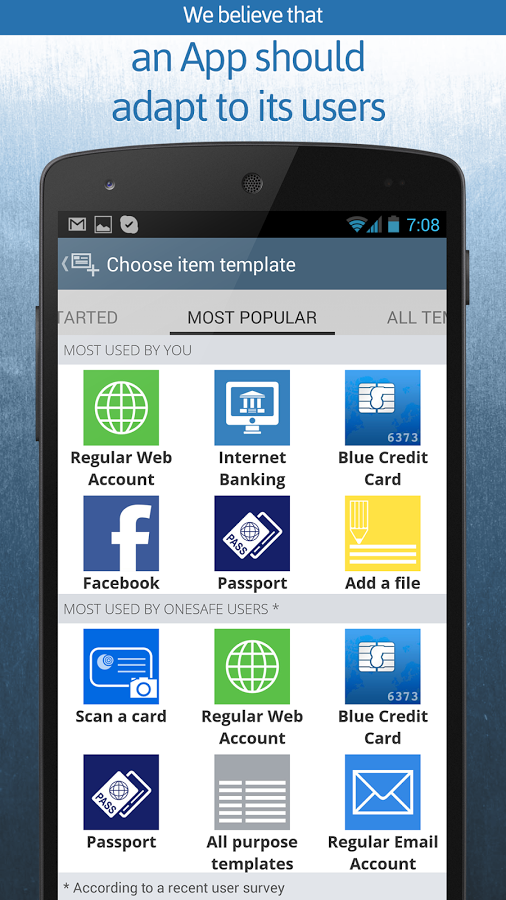oneSafe Password Manager App for Android Review
In this day and age wherein you can do pretty much anything online, security holds the key. But with one accessing so many different websites and different passwords for each, it can be a nightmare for an average user to remember the different combinations precisely. Here is an app – oneSafe Password Manager for Android – that helps you manage all your passwords from one place, through a beautiful UI. You can get oneSafe app for $5.99 from Google Play Store.
OneSafe App Features
On installing oneSafe Password Manager app for Android, you’ll be prompted to enter a secure pin, password or pattern to secure your personal details within the app. This is the master password and hence you should not forget it. Once you’re done, you’ll be directed to the main page wherein all the account types where you would typically have a username/password are displayed. On selecting an item from the list, you’ll be presented with a screen that let you enter the account specifics alongside an optional note and URL. The app also comes with a password generator, in case you have trouble creating a reliable password. But what separates OneSafe Password Manager from other apps in Google Play Store is that it does not stop at password management alone. It also provides safe storage for Credit card numbers, PINs and entry codes, Social security numbers, Bank accounts, Tax details etc.
As mentioned, oneSafe app for Android has a wonderful UI. It is pretty easy to read, with suitably large text and colours to easily differentiate between different account types you might have. It also provides secure AES 256 encryption to protect against hacking attempts, alongside email and device backup functions. The app is compatible with Android OS versions 4.0 and up.
Final Thoughts
oneSafe Password Manager app for Android provides an enjoyable experience. The app spots a clean UI with least amount of clutter. Since everything is organized into categories, password management has become a lot easier. AES 256 encryption protects against potential hacking attempts. The password generator comes handy. Configuring the app is pretty easy. Verdict: if you’re in the lookout for an uncluttered easy to use password manager app, this one might just fit the bill.
Category: Android Apps