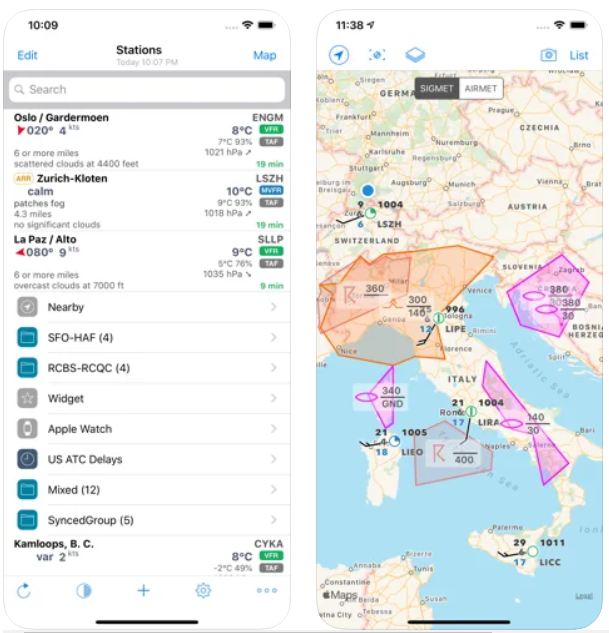AeroWeather Pro iPhone App Review
AeroWeather Pro for iPhone gives us quick and easy access to METAR and TAF data for airports all around the world. Data can be shown in its original (raw) form or as fully decoded, easily comprehensible text. AeroWeather Pro is useful not just for weather preflight briefings, but also for getting extremely accurate weather. All weather data is cached so we can view it while we’re not connected to the internet. AeroWeather Pro now includes airport NOTAMs (supplied by the US FAA), webcam pictures surrounding airports (given by windy.com), FlightService access (US only), and US ATC delay information in addition to weather data (provided by US FAA). Built-in groups for earthquakes, neighbouring stations, and the current widget are available in AeroWeather Pro and may be enabled separately on the top level view. It’s also possible to place stations on the same level as user groups, in addition to constructing them (e.g. home base).
Shows Precise Weather
Groups can be shown or hidden in the main list view depending on our needs. Cloud Kit may also be used to synchronise user groups. The programme includes an airport database with information such as runways, sunrise/sunset, twilight timings, moon times, timezones, and more. Another new and useful tool for staying informed is METAR alert alerts. Create numerous alerts for each station based on parameters such as flight rule (US NOAA), wind speed, temperature, pressure, current weather, visibility, and so on. If the conditions are satisfied, notifications will be delivered to our smartphone. AeroWeather Pro includes an Apple Watch app that displays a list of stations from the Apple Watch group or all nearby stations based on the current location. Each station’s METAR and TAF are displayed. We can also add AeroWeather as a complication to our watch face to keep track of the weather.
Advanced weather app
AeroPix is a function that allows users to capture short pictures of the weather at their present location. There is an option for dedicated METAR/TAF access. METAR/TAF data will primarily be provided by a qualified ANSP (air navigation service provider) and will be sent reliably and quickly from the dedicated, redundant servers. There’s also an iMessage app that allows us to share METAR/TAF files from any airport to other users. METAR, Plot, and Meteogram Widgets are now available on the home screen of iOS devices running version 14 or above.
Category: iPhone Apps