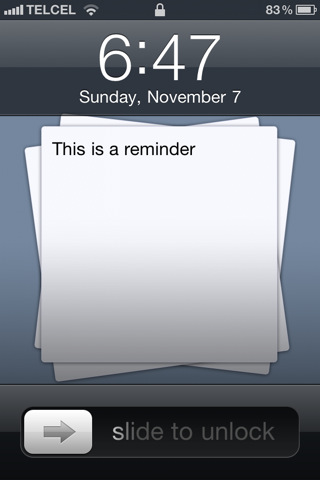NoteNow app for iPhone Review
NoteNow app for iPhone is a simple note-taking application, but intended for a slightly different purpose – to take your sticky notes right to the front row of your iPhone screen. In a way, it make sense to have your important priorities right there on the face of your iPhone always that you just can’t ignore it every time you attend a call or reply to an email from your Phone. NoteNow app for iPhone costs $0.99 at the iTunes.
The Application
If to put it in one sentence, the NoteNow iPhone application lets you put your sticky notes right on your lock screen, as an image. That is, the app first lets you type in your text before turning it into an image, and making it as your iPhone’s wallpaper. Therefore, next time, when you wish to check your priority list, simply glance at the lock screen rather than taking the trouble of swiping, entering the password to unlock the screen, and delve into the note app to see what you’ve typed-in in the morning.
When you open the NoteNow app for iPhone, you’ll be presented with a blank screen with a note and keyboard. Use the keyboard, jolt down your note and swipe down to hide the keyboard. Now, either tap the lower part of the screen to save the image in the camera roll, or hold down Home + Power to take a screen shot of your note. As the final step, open the saved image, and set it as the of your lock screen background. Every time you pull out your iPhone to check the time, or reply to an incoming email, the first thing that is staring on your face will be your note reminding of the tasks that you have set for yourself for the day. If you still manage to forget one of those, think it is time to consult a doctor to check your memory!
While preparing the notes, you can have different templates, backgrounds, and even font sizes of your choice. The user interface is pretty simple and hence quite easy to navigate around. But then it does not have an assortment of features and options to drive you crazy either. In order to go back to a previous note, simply swipe right. Similarly, swipe left if you need to make a new note.
Conclusion
Using its limited features, NoteNow app for iPhone effectively solves one practical problem – reminding you of your priorities by having your sticky notes virtually stick-out on your face every time you open your iPhone. Preparing the notes is easy, so is flipping back and forth between the notes. Customizable options and variable backgrounds help to add a personal touch. Overall, a utility note-taking app tailor made for your iPhone.
Category: iPhone Apps, Tools