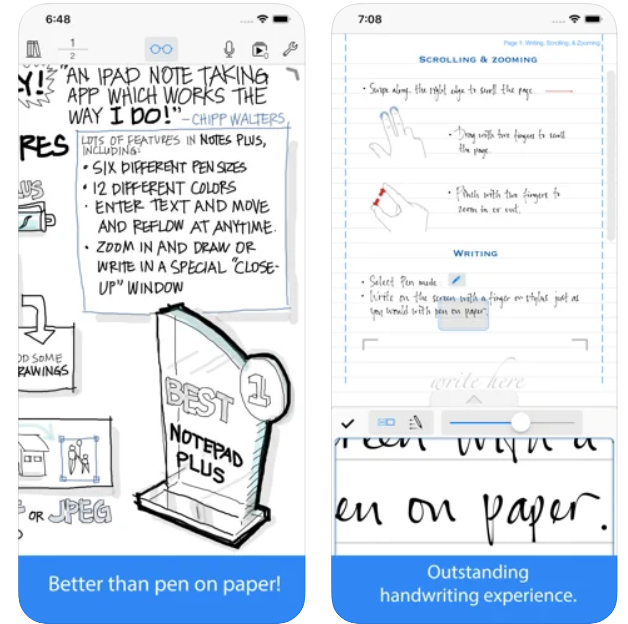Notes Plus iPhone App Review
Notes Plus for iPhone is an app that is more like a real notebook on which you can write using your pen, actually much better than the real pen on paper. It is a powerful app for notes taking and you can go completely paperless. The app supports iPad Pro and Apple Pencil. You get to have the best handwriting experience with all the features the app has. It is one of the few apps that was released along with iPad since 2010. The app has completed 30 versions with upgrades, improvements and more features. It had 3 complete makeover that resulted in 8 million update downloads by its 1 million users.
Take Your Notes More Efficiently Without Using Paper
Notes Plus iPhone app is a simple note talking app that has plenty of features. It gives you a great handwriting experience with razor sharp ink. The app neatly rejects palm touch. It helps in fine writing with close up writing mode. The app supports around 52 languages which you can convert to text. The keyboard let’s you type text as well. The background audio recording will help record lectures. You can insert images, import doc and pdf files and export notes as images or pdfs into Google Drive, Dropbox, and Evernote. It can detect shapes automatically. The automatic back up will save files and sync it across all cloud storage. The app supports left handers. It has multi level folder management.
App like pen on paper, only better
Notes Plus can save a lot of time for those voracious writers. The handwriting to text feature can make your life easy. You don’t have to write and then later type. You do all of this at the same time. Use the app and write which can be later converted to typed text. The app is available in English and other Asian and European languages. The app costs $9.99 to download from iTunes App Store. The app requires iOS 9.0 and above. It is compatible with iPad, iPhone and iPod.
Category: iPhone Apps