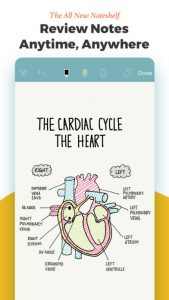Noteshelf 2 iPhone App Review
Creative people will agree that some ideas come to your mind in a flash. So it is important that you put it down on paper before your mind wanders into something else. Noteshelf 2 app for iPhone allows you to type notes, record audio, draw shapes, sketch, sign contracts, fill forms, add bookmarks, create lists, notebook categories, and much more right from your iPhone. You can download Noteshelf 2 for $4.99 from iTunes.
What is it about?
Noteshelf 2 app for iPhone was early available for iPad. Now you can enjoy its features in iPhone as well. Using the app, you can take beautiful handwritten notes or annotate PDFs easily. The writing in Noteshelf is so smooth and fluid, it feels just like writing on paper. You can choose from a wide range of writing tools including pens, pencils and highlighters, available with different color and size options to suit your needs. Its unique ink pen creates a calligraphic effect, which is impressive. If required, you may use the zoom option for more close-up and detailed writing or drawing. Users may import PDFs, MS Office documents or images and open in Noteshelf as notebooks. You can also highlight and underline information or write notes on your documents/images directly on your iPhone. If you prefer typing, the app let you do that as well. The typed text comes with multiple styles and formatting options to choose from. It is also easy enough to quickly create outlines with bullets and numbering. You can also create checklists using checkboxes.
Noteshelf 2 iPhone app also allows you to record audio notes. You can add multiple recordings and playback the recordings anytime you want along with your handwritten notes. The app also comes with an automatic shape creator tool that let you draw perfect geometrical shapes like squares, circles, triangles. In order to create shapes, just tap on the “shapes” icon on the toolbar and simply draw shapes of your choice. The app also let you organize the different notebooks that you’d created for different purposes and store them all in one place. You can also sync and share notes. Last but not the least, users can secure and backup notes with few clicks. The app is also slick and responsive.
Conclusion
Noteshelf 2 app for iPhone is perfect for those who have to deal with documents and rush of ideas while on the move. The app let you quickly jolt down your thoughts, annotate text, create outlines, draw figures, and even brainstorm ideas on the go. The ability to record audio notes is a plus. Stylus integration comes handy, so is the ability to organize multiple notes. The app UI is user friendly. It is also stable. Check it out if you’re in the lookout for a full loaded and reliable note taking application.
Category: iPhone Apps