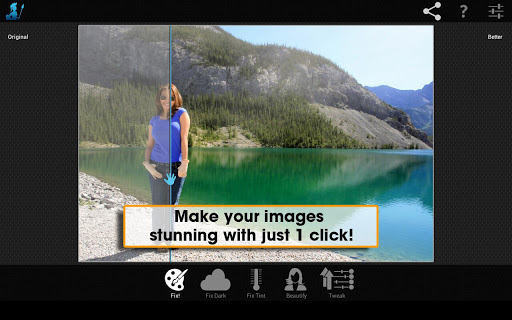Perfectly Clear App for Android Review
Perfectly Clear app for Android is an intelligent photo editing tool. Some software makers bundle an auto-correct feature in their tools that essentially does the same thing as Perfectly Clear. But if yours don’t have one or doesn’t like the results, you may try out Perfectly Clear for Android. You can get the app for $0.99.
Perfectly Clear App Features
The capability of mobile phone cameras is limited at best when pitted against dedicated cameras, and as a result you’re often left with below par photos. Perfectly Clear for Android has the capability to correct these images and turn them into good looking photos. The app gives you an auto correction option rather than the one-click fix offered by other similar software. Perfectly Clear got a wonderful UI. The sliding bar that you can swipe back and forth across the image gives you a perspective of how your image is being shaped up. Of course, you might not be able to make out those small finer changes on the picture and it’ll be revealed only once you view it on your PC monitor.
The ease of use stands out. Every adjustment is made using a single slider, with a tiny switch to toggle on/off. It works in both landscape and portrait orientations. You can process multiple files even though the file selector is not the best in the league. It was found that many of thumbnails pulled up were duplicates and they were arranged not in a great layout either. Also, there is no pinch-zoom in pre-processing.
Perfectly Clear also got some useful customization options, such as the one that let you program your own adjustments into the preset slot that remembers your custom slider positions. Once you’ve done with the photos, you can share it with others or save it (in different sizes as required) in dedicated directories in your Android device. The app works with Android OS 2.3.3 and up.
Conclusion
Perfectly Clear app for Android does not perform any magic. It can’t turn a poor photo into a good looking one. But it can take a less than perfect shot and add some punch to it. You got multiple options to touch up the photos and you got to apply it judiciously. Otherwise, you’ll end up ruining the picture. The slider based editing gives you a better perspective of what you’re doing to the original photo. Sharing options come handy. Verdict: A useful app to turn your less than impressive photos to a much better one.
Category: Android Apps