SnapPhoto App For Android
Name: SnapPhoto App For Android
Summary:
With the built-in stability detection of SnapPhoto app in Android devices, no more blurry pictures are bound to happen. With the easy slide out menus and quick changing settings of this application, you can get the most out of your Android’s camera device.
SnapPhoto app helps you to take better photos using your Android’s camera device. It works really well and packed with plenty of settings for photo customizations. It really enhances the ability of your Android device in taking nice and clearer photos.
User Interaction:
Not all photos taken from digital camera phones come with great shots. To give your photos a more exciting appeal for viewers, you need to have the SnapPhoto application for customizations and editing jobs. At first, it can be skeptical but eventually the application will become your great photo enhancement tool.
Since SnapPhoto app in Android devices uses accelerometer in stability detection, it also has the ability to take photos with numerous settings. Users of this application can set how large their picture would be, adjust focus settings, shoot on a time, use various photo effects, set white balance and countless others. Users can also enjoy the sharing capabilities and photo-booth mode of the application.
User Interface:
The SnapPhoto application has a fairly comprehensive interface. It has the most useful image stabilizer that uses the built-in accelerometer of the Android’s camera device to enable snap shots that are blurred free. With this, the Android’s camera device can sense if your hands are moving or shaking. It actually holds off in taking the photo until your hands are steady. Obviously, there is a little delay between the user and the application. Therefore, if you want to have image nicely captured with decent shot, you must relaxed yourself before pressing the button of your Android device.
SnapPhoto app in Android devices offers plenty of options that include a low-light night mode, a self-timer, a white balance, and an image quality. To assist in aligning an image perfectly, there is an overlaid grid on the screen.
Once the photo is already taken or captured by the SnapPhoto app, you can use its other functionalities such as adjusting the brightness, fiddling with the contrast, and adding quirky effects. Some people would prefer doing all these functionalities on a desktop or laptop computer. However, SnapPhoto application offers the most unique and amazing image-editing package in Android devices.
One great feature of SnapPhoto application in Android device is its creation of separate folder for images. The folders are usually categorized accordingly by day they were captured on.
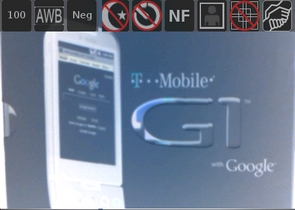
Utility and Productivity:
The detection stability of SnapPhoto application in Android devices is the best feature that can hit any camera phones. The application does an outstanding job with it. The stability detection feature are very helpful for those who have unstable hands and quite nervous whenever taking some shots.
The feature of white balance in SnapPhoto application is great as well since it is fun to apply on photos. This feature comes in different settings that allow users to effectively correct the lightings of the photo shots. Meanwhile, the feature of photo-booth in this application is a rupture shot mode that allows users to snap multiple pictures. This feature allows users to scan through all the photo shots and selectively erase the ones they do not want.
For those who love to be creative and fun, the photo effects feature of SnapPhoto application would be useful. Auto focusing is also present in this application. You just have to press lightly the shutter down and auto focus is already enabled. Once auto-focus is enabled, you can now make even more powerful and nicer macro shots.
Rating:
(9.0 out of 10) Continuous updates are done by developers for newer versions of SnapPhoto application. In terms of functionality, the application already equates with the most dedicated digital cameras in the market today. It is truly is a must application for your Android device!
Category: Android Apps, Tools
