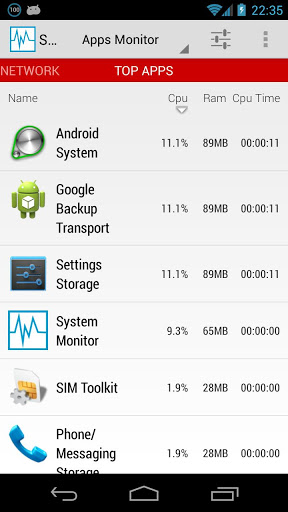System Monitor App for Android Review
System Monitor app for Android is a system resource monitoring application that comes with five different monitoring tools to let you figure out what is happening behind scene in your Android device. The app let you monitor the RAM usage, CPU load, I/O statistics, network usage and the top apps. You can download System Monitor Android app for a nominal $1.99. The app is also available in a stripped down lite version.
System Monitor App Features
System Monitor app for Android does not give you any power to stop apps or modify the system in any way. Instead, it plainly tells you what is going on in your phone. The app provides real time system load statistics in the form of text and graph for easy comprehension. But there are no detailed reports for network monitor and disk I/O, which is a bit disappointing. In the CPU resource monitor, you can opt to filter stats by the entire CPU or individual cores, if your device is powered by a multicore processor.
Further, System Monitor app let you can have the resource display on Android notifications bar, an overlay monitoring window that appears on top of other apps you’re using, compatible widgets and DashClock support. DashClock is a third party application that you can install in your device. You can set the update interval in order to spare system resources. System Monitor for Android got a user friendly interface. It is easy to read the various monitors so that you won’t have any trouble interpreting what is going on in your device. You got only two color themes – light and dark – and both looks reasonably good on screen.
Of course, Android System Monitor app is not without its share of shortcomings. If to point out one, it would have been great had the network and I/O monitors provided more detailed reports. Using the app, you can see if the device is using network connection heavily. But you can’t determine which app/system tool is accessing the network. Also, the app uses lots of RAM while running. Hence one should ideally use it to check the device stats and shut it down immediately. If you leave it running in the background, it might affect your device’s battery life and system resource availability in general.
Conclusion
System Monitor app for Android is a great utility to check what is happing inside your Android device. Using the app, you can accurately monitor internal components and activities such as RAM, CPU, network usage etc. It precisely tells you which apps are using CPU and RAM the most. It would have been great had the I/O and network monitors provided more detailed reports, which at present is minimal at best. Verdict: Try it out.
Category: Android Apps, Tools