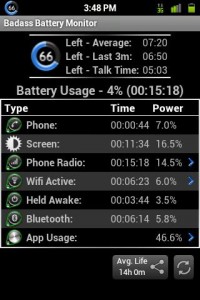Badass Battery Monitor App for Android Review
Android has a built-in battery monitor that indicates how much battery a specific app has consumed. But it does not suit you when you’re trying to keep track of battery consumption. The Badass Battery Monitor Android app, on the other hand, gives better insight on power consumption. It gives detailed info on how much power is consumed, and by which apps. Badass Battery Monitor app for Android can be downloaded for $1.99.
How Badass Battery Monitor App Works?
The main screen of Android Badass Battery Monitor gives a list showing how much battery power has been consumed by the phone, screen, WiFi , phone radio, when the phone was held awake, Bluetooth, and apps. You can access additional functions from the Menu or by clicking on the blue ‘>’ icon on the right of list items. On top of the screen is displayed the average time and talk time left for the remaining battery. While this may not be entirely precise, it certainly gives a good idea of your battery’s health.
Another list shows the % battery consumed by individual applications; the difference between % of battery consumed by individual apps and foreground CPU usage; CPU minutes used by individual applications; the difference between CPU minutes used by individual apps and foreground CPU usage; network data used by individual applications; sensor time used by individual apps; GPS time used by individual applications; the total time individual apps had held the device awake; and the number of times individual applications woke up your Android smartphone.
Further, you can view the Android Badass Battery Monitor application icon in the notification bar displaying the percentage of battery left. You can also opt to have an app widget on the screen that shows the remaining battery life. The user interface is well laid out; while there are a plethora of options and information on the screen, it is not confusing at all at any point, thanks to its user friendly user interface layout.
Final Thoughts
Badass Battery Monitor app for Android will certainly give you more grips over the battery power management of your device. It provides a thorough breakup of the power consumption by different apps and processes in your phone. If you’re sort of person who is not comfortable with numbers, you can rely on the app’s prediction of battery life left/average talk time left so that you know when to shutdown power hungry processes in your device. Overall, a must have application for any Android user.
Category: Android Apps, Tools