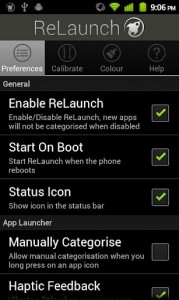ReLaunch App for Android Review
ReLaunch app for Android brings the best features of SwipePad and Smart Launcher under one umbrella. This app categorizes your apps in separate categories and provides a handy launcher that can be accessed from anywhere with a single swipe. ReLaunch Android app comes at a cost of $1.46 at Google Play.
How ReLaunch App works?
ReLaunch app for Android automatically categorizes the application you have in your phone. It uses Google Play to sort apps based on the proper category. Hence it goes without mention that your internet connection is active when you first install the app. The nine categories into which ReLaunch puts the apps at present are ‘Talk’, ‘Play’, ‘Work’, ‘Seek’, ‘Relax’, ‘Setup’, ‘Live’, ‘Read’, and ‘Lost’. Those apps that are not in Google Play store are put in the ‘Lost’ category. But this does not mean that you have no say in the app categorization; if you think some app can be put in a more relevant category, you can do it manually. ReLaunch is also artificial intelligent to a certain extent. It learns your favorite apps and sorts them accordingly in the launcher to provide quick access. It sorts alphabetically in the default mode.
Above all, ReLaunch app for Android is a super fast launcher application. You can launch it from anywhere by touching the left or right edge of your screen; with a single swipe, move to the category, and then the desired app and release to launch. As simple as that! The app also offers multi-touch support, which comes as a handy feature in big screen smart phones and tablet. For better performance, it is advisable to calibrate the app post-installation. Also, there are options available to personalize the look & feel of the user interface and text. ReLaunch for Android is compatible with Android versions 2.2 and up.
Conclusion
Don’t view ReLaunch app for Android as a home screen replacement application. It is a swipe gesture application launcher designed to complement the stock home screen app launcher, as well as any other third-party launchers you might have already installed in your Android device. Ultimately, it makes things a lot easier for you. Try out its ad-supported free version, if you wish to get a taste of its features first before paying any money. Verdict: a handy swipe gesture app launcher to have in your smartphone.
Category: Android Apps