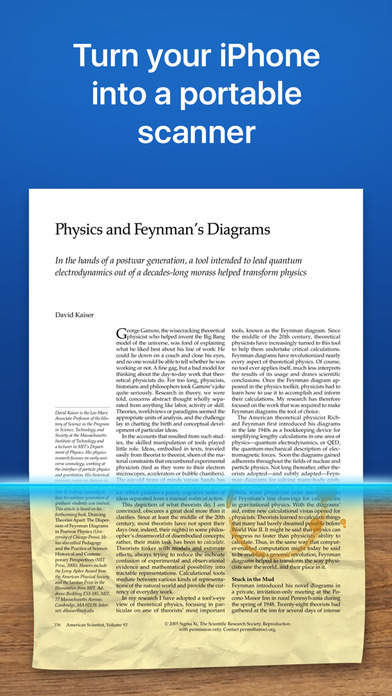Scanner Pro Scan Any Document to PDF iPhone App Review
Scanner Pro – Scan any document to PDF with OCR app virtually turns your iPhone into a portable scanner. It provides a quick and easy means to scan paper documents and save them as shareable digital files. Its proprietary algorithms automatically detect the borders and correct distortion before converting it into PDF or JPEG. You can download Scanner Pro app for $4.99 from iTunes App Store.
Features
Scanner Pro – Scan any document to PDF iPhone app is for quickly scanning and saving a digital version of a paper document. You can scan any papers, ranging from a receipt to multi-page documents, using the iPhone’s camera wherein Scanner Pro app will automatically detect borders, and corrects distortion and geometry. The scanned images can be saved as PDF or JPEG based on user preference. The scanned files can then be shared via email or upload them to various online storage services, including Evernote, Dropbox, Google Drive, iCloud, OneDrive, or any other WebDAV-enabled online storage.
Scanner Pro app for iPhone features text recognition (OCR) wherein one can use the app to convert any scan into a text that can be selected and copied. For quickly saving business cards into the contact, this comes handy. Workflows allow you to perform multiple sharing actions easily. That is, you can send an email with a defined recipient, upload to Dropbox and save document to the required folder, all with a single tap. Further, the app’s “Scan Radar” automatically finds photos of documents and receipts in your Photo Library. So searching a scanned doc is simple and easy. Scanner Pro for iPhone also considers the security of the scanned documents. Users has the option to add a password to make sure that only those you want to can open your documents. The UI of Scanner Pro is well designed and easy to use. It is easy to scan, save or share the files. The app is also stable and responsive. Scanner Pro app requires iOS versions 9.0 or higher.
Conclusion
Scanner Pro – Scan any document to PDF app for iPhone is your pocket scanner. It let you quickly scan documents of any size, and save or upload it to the cloud. It also provides a one-touch sharing option. The app got a robust ‘scan radar’ feature that let you quickly search and find your scanned documents in photo library. The ability to password protect scanned documents come handy. The app is also slick and responsive. Check it out if you’re scouting for a reliable scanner app to be added to your iPhone app repository.
Category: iPhone Apps