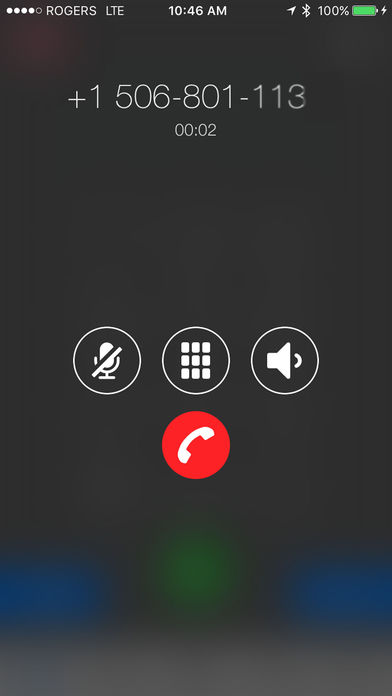Automatic Call Recorder iPhone App Review
Automatic Call Recorder for iPhone let you automatically record your phone calls. On top of that you can turn your iPad/iPod touch to an iPhone. It also provides a cheap way to make international calls. You can download Automatic Call Recorder app for $2.99 from iTunes App Store.
Features
To start recording using Automatic Call Recorder for iPhone, you got to turn on said feature from the settings. After installing the app, you got to get your number verified. You also got to select your country, if it is not selected already. You do not have to specify the country code with your number. Now, you will receive a call with instructions or you will receive a code via text message. Click on the continue button and the app is now ready for its first call. To record your calls, go to Payment screen, turn on the switch for Call Recorder feature. After recording, check the recording screen to see the new file generated. Once you turn on the recorder feature, the app will record all outgoing calls.
The app does not put any limits on the number of recordings you could make, or on the duration of each recording. The recordings can be uploaded to Dropbox, or share it via email or Twitter. You can label the recordings so that you can find them later on. The recordings are available as soon as you hang up. The app also let you make cheap international calls. At present, you can make cheap calls to India, China, USA, Nigeria, Mexico, UK, Nigeria, Brazil, Thailand, UAE, Germany, France, Kuwait, Australia, Indonesia, Philippines, and Egypt, to name some of the countries. The UI is easy to use for most parts. The app is also stable. Automatic Call Recorder app requires iOS 8.0+.
Conclusion
Automatic Call Recorder for iPhone records all your outgoing calls once the recording feature is turned on. Setting up the app is easy enough. The recorded calls can be accessed straightaway. You have option to upload it to cloud, or share it with others via email or SNS. Since the app does not place any restrictions on the recordings, you can record any number of calls, of any duration. The app also provides an option to make cheap international calls to various countries. Check it out if you’re scouting for a call recorder app that automatically records all outgoing calls from your iPhone.
Category: iPhone Apps