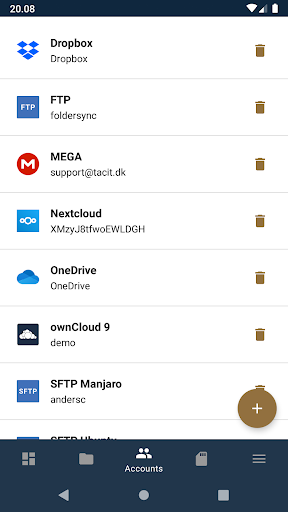FolderSync Pro Android App Review
FolderSync Pro for Android provides a platform to easily sync files and folders present in different Android devices and cloud storage. Most people are accustomed to using different devices these days. There are ample cloud storage facilities and each app come with it’s own cloud storage. It may become cumbersome for one to handle and especially for those who depend on cloud storage for their daily activities. You get to access all your storage from one place and you are free of the effort it takes to access different devices and cloud storages to get what you want.
Sync All Your Files And Folders With Ease
FolderSync Pro Android app is a simple and easy to use app that will effortlessly integrates all your cloud storage and folders. The app supports wide range of cloud providers and network protocol. More platform are added to the upgrades. Rooted devices have root file access. You can easily keep backup of music files and photos. Important files can be kept in secure cloud storages. Tasker featured supports automation. Other tools and features enable fine grain control of all the syncs be it files and folders. It has full file manager that helps you manage all files and folders within the app. You can move, copy, delete files from cloud or remote accounts. You can create accounts of cloud providers and also delete them. You can also upload and download files from your phone.
Sync, Backup, Merge Easily
FolderSync Pro for Android is a seamless app that is responsive and comes with comprehensive features. It simple just works and does a great job of syncing files. You can set up all mobile devices and smartphones with the app and it really does it so easily. The app costs $5.99 to download and use. The free version has ads with limited features. The pro and lite version comes without any limitations. You can upgrade to pro version using the in-app purchases available in the free version.
Category: Android Apps