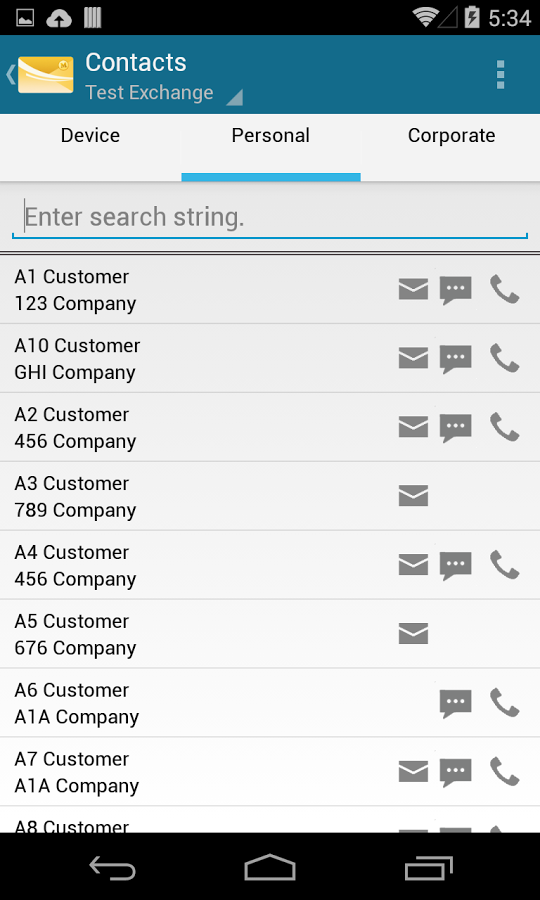MobiMail for Outlook Email Android App Review
As professionals, we need to keep updated ourselves about developments and current happening in the business. Business emails are one source for floating important information. Today most of people have outlook email account. Outlook helps us to keep our mailbox organized and easily accessible. But sometimes it is difficult to check mails through Android web browser. MobiMail for Outlook Email Android app is a great business application to manage your mailbox. The app directly connects with Microsoft Exchange, Office 365, IMAP and POP3 accounts (both professional and personal accounts). This app can be downloaded for $3.99 from Google Play store.
Features
MobiMail for Outlook Email is a fantastic application which offers both online and offline mail support. So users can view stored mails without internet too. You can use MobiMail offline to view, delete and move emails to any folder. The app allows you to view Microsoft Exchange Calendar and Microsoft Exchange Personal Contacts even when internet is not available. MobiMail app helps users to decrease dependence on Android web browser. It works perfectly well with all versions of Microsoft Exchange (2007, 2010 and 2013) and IMAP. It is simple to operate and easily manageable. Composing and reply of emails is very easy through MobiMail. The user interface of the app is also very attractive and friendly. You can sync your outlook contacts and mails much faster through this application.
MobiMail for Outlook Email Android app supports both text and HTML viewing of mails and messages. Its search function helps you to easily locate old mails from folders. Another feature of the app is meeting scheduler, users can accept or decline meeting request through MobiMail account. If you want details of addresses of your contacts, do use map service to locate contact address. You have option to save your email settings and transfer them on other devices. As a security measure, MobiMail requires pin number to access mailbox. You can change your out of office settings also through MobiMail. Its updated version has all previous bugs fixed and works well with latest Android version. It is important to note that MobiMail for Outlook Email app is a third party application and it is not endorsed by Microsoft Corporation. The app is compatible with Android version (4.0) or higher.
Conclusion
MobiMail for Outlook Email Android app is a fantastic solution to manage your mail account on the go. The features of the app are superb and user friendly. Overall, MobiMail offers great experience to users. Good to download to effectively manage mailbox.
Category: Android Apps, Business