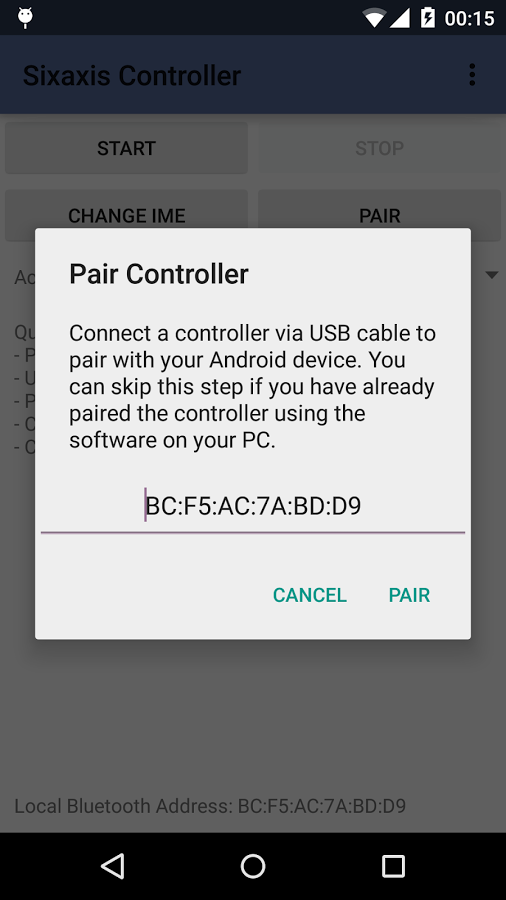Sixaxis Controller Android App Review
Have you long been witnessing how a stunning game has managed to destroy its look and style on your smartphone? Well, the agony is finally over as Android finally has an app that offer a terrific gaming experience for people who are very passionate about playing a game just the way it is meant to be played. The spectacular Sixaxis Controller for Android is a stunning gaming app which allows you to use a number of controllers while accessing and playing your favorite accessories and games. The app costs $2.53 at Google Play Store.
Features
Before beginning with the features, it is essential to notify that Sixaxis Controller Android app allows people to use controllers like DualShock 3 Wireless Controller, PlayStation Move Navigation Controller and Sixaxis Controller for PlayStation 3 and DualShock 4 Wireless Controller for PlayStation 4. Before you find a cozy corner of the room with this deadly gaming app, you should know that the app requires Root access! Also, the pairing with the controllers have been done in such a manner that one needs to manually pair their controller with their PC in order to reap the complete benefits of Sixaxis pair tool. Users who are reveling on their Android 3.1+ will simply need a USB to pair the controller with the device.
Since, Sixaxis Controller for Android has been designed by the top web geeks all over the web world, it is essential to know that only original controllers will work with the app. Therefore, there is no point procuring a duplicate controller. The grand surprise is that the app supports several navigation controllers, DualShock 3 and 4 and as many as four Sixaxis’! All Android 3+ devices are supported just as a native gamepad, because most gamers are love to have a lively and hi-tech gaming experience. Analog triggers and sticks are supported completely as well. Pick any key on the Android Keypad and map all the buttons and sticks perfectly. The keyboard emulation feature is there to completely back you all the way through the gaming experience. So, devices that do not offer in-built controller support, can be used for playing some very favorite games with complete analog support. It must however, be mentioned that every device does not adequately support the app and therefore Sixaxis Compatibility Checker must be used to check before downloading the app.
Conclusion
Sixaxis Controller Android app has been facilitated with new generation features to appeal to the fast-moving and fast-adapting generation that do not believing in compromising on the smooth experience that technology offers. The app has been considered a power-house possession that buyers can’t wait to have their hands on. So, throw up a party with friends and chill out over some incredible games through Sixaxis!
Category: Android Apps