tTorrent Pro App for Android Review
tTorrent Pro app is a torrent client for Android. In fact, one of the best in the game at the moment as far as downloading and distributing files is concerned. tTorrent Pro App for Android may be downloaded at a cost of $3.91.
How tTorrent Pro App Works?
tTorrent Pro app for Android has a funny user interface; when you open the application, you’ll see virtually nothing. You may have to tap on the menu to bring out the options. In order to search torrents, you need to install Transdroid search engine. If you attempt search without Transdroid, the app will prompt you to install the search engine.
Using Transdroid, you can search any file type, and the app will list the available torrent files. If you don’t know it yet, every torrent file carries its date of creation, file size, alongside the total number of seeds/peers available. The torrents will be displayed in the descending order of the number of seeds, thereby ensuring high speed downloads.
Now tap a file name to bring up the download options screen. From there, you can view the files contained in the package, and you can initiate a download, if you wish so. Click ‘download’ to start downloading straightaway. tTorrent Pro supports up to 8 torrents simultaneously, and seed up to eight torrents at a time, with the option to queue up downloads. Searching torrents is not limited to keyword search in tTorrent Pro. You can subscribe to RSS feeds, and start downloading when a new file is added at the site your app has been monitoring. From the ‘Settings’ screen, you can control the refresh frequency of your RSS feed. Simultaneous download is turned on by default. You can change the same from the ‘Settings’ screen. You can change the download speed, file directory, or even the torrent search engine from the ‘Settings’ screen.
tTorrent Pro Android application supports downloads over WiFi only out-of-the-box. However, options to download through WiMax or any other data connection are available in the ‘Settings’ screen. tTorrent Pro offers myriad options to manage download. For example, you can stop/pause download at will, and resume later, delete file alongside the original .torrent, recheck download, or move file from the present directory.
On the downside, you can’t stop downloading a file by sampling tapping on it. Instead, you have to tap and hold your finger for couple of seconds before the concerned menu pops up. Singe-touch option would have been more welcome, even though most of us can put up with waiting couple of seconds.
Final Thoughts
tTorrent Pro app for Android is feature packed, and is apparently the best torrent client out there. It is easy to use, fast, and reliable. Verdict: A handy app for all your on-the-go torrenting needs.
Category: Android Apps, Tools
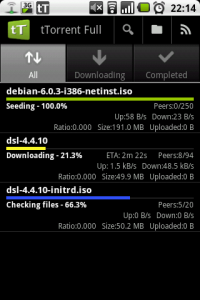

Funny a torrent app costs money.. people will just use a torrent web page to download it for free lol