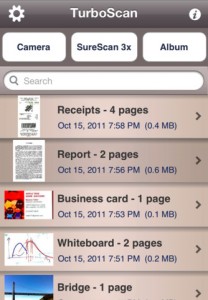TurboScan App for iPhone Review
TurboScan virtually turns your iPhone into a portable scanner for documents, receipts, notes, and whiteboards. The app let you quickly scan documents and save it or email them as multipage PDF or JPEG files. TurboScan iPhone app can be downloaded from iTunes App Store for a reasonable enough $1.99.
TurboScan: Features
TurboScan app uses iPhone’s camera to scan documents; the camera can be activated from within the app. To get started, tap on the ‘Scan’ button and click a picture of the item you wish to scan. The app automatically tries to determine the edges of the document scanned. If there is decent contrast between the image and the background, the said process will be quicker and more precise. Further, the app let you adjust the image frame by cropping the photos precisely. You can vary the brightness, rotation, or choose between the available modes: black& white, color and photo).
As you adjust the fame, TurboScan app for iPhone attempts to straighten the image using a feature termed ‘Perspective Adjustment’. It is supposed to compensate for the ‘tilt’ that might occur as most of the times you fail to keep the camera exactly parallel to the surface of the document photographed. If you choose the ‘SureScan 3x’ option, the app shoots three consecutive photos and combines them to generate a better single image. Once you’re done with scanning, the app stores the scanned image in its library. If you wish, you can add further pages to already scanned pages to form a document.
The scanned images are saved as PDF or JPEG files. You can email PDFs or print it via AirPrint compatible printers. It is also possible to edit the image name, date-stamp the filename, or set the document size (such as legal, A4, US letter or business card). You can also open saved PDF in other PDF compatible applications installed in the iPhone such as DropBox, SkyDrive or fax applications. TurboScan application is compatible with iOS versions 3.0 or higher. And the app got a small memory footprint.
Conclusion
If you ever need to scan a document/bill while you’re away from office/home, TurboScan app for iPhone will come handy. You might take some time to get used to the process of straightening images. But otherwise, using the app is pretty easy and straightforward. And it is reasonably priced. Verdict: An invaluable tool for all those who does not own a scanner or who is too lazy to use a scanner.
Category: Business, iPhone Apps