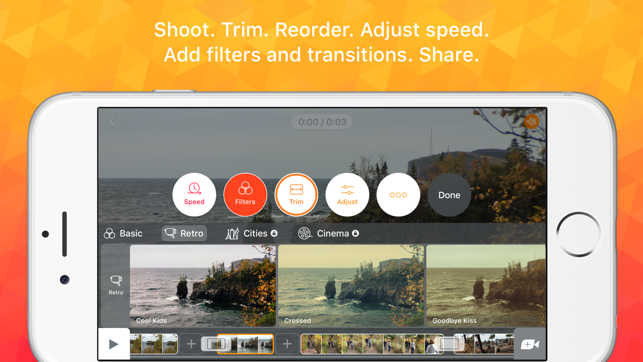Vee for Video iPhone App Review
Vee for Video iPhone App developed by Medious Limited which is used to shoot and edit videos. The app is compatible only with iOS devices and it requires iOS version 8.0 or above for smooth functioning. The app can be downloaded from apple app store and it is been featured in the best of 2015 app in the app store.
App Highlights
The Vee for Video iPhone App offers stabilization mode for the users where we can avoid the camera wobble and makes our video more stable. Another great feature of the app is that the users can add suitable soundtrack for their video from the iTunes library, AudioShare, AudioCopy etc. and can mix it to satisfy our requirements. We can manually select focus points and exposure points and adjust them to our own needs with simple swiping. We can control the speed of the video, either we can slow down or speed up the video clips. Slow motion is also available on devices that is on latest version up to 240 FPS. Rotating our video is also easier and we place it in portrait more or upside down or whatever we wish. There are around 12 transitions to make our video more beautiful and the ghost feature is yet another beautiful concept that helps to line up next shot with a transparent overlay of the previous shot.
The Vee for Video App for iPhone provides the user to shoot the videos clip by clip and we can add necessary editing to each clips. According to the needs we can trim, reorder, adjust speed, add filters and transitions etc. to the clips. We can render videos in high qualities such as in 4K, 1080p or 720p widescreen. Also, we can move the clips as our likes and can drag and drop them to reorder them perfectly. The filters available are also makes our shooting videos more elegant and the apps holds around 18 stunning filters to apply.
Conclusion
The Vee for Video iPhone App has a wonderful and simple user interface where the user can learn quite simply without any guide and the app has subscription in four ways such as retro pack, cinema pack, cities pack, pro version. The final output can be easily shared through social media platforms and while exporting we doesn’t need to await because Vee uploads in background too. The app costs just $2.99 to download and use. There are no ads placed by the developer. There are no in-app purchases available in the app.
Category: iPhone Apps