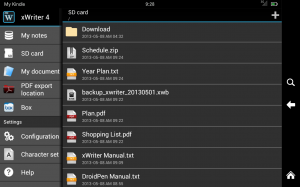xWriter Pro 4 App for Android Review
You can find lots of editor apps in Google Play Store. But if you’re looking for one with professional features, xWriter Pro 4 app for Android is one worth checking out. It is a powerful editor enables users to write customizable multi-page notes. You can get xWriter Pro 4 Android app for $2.99 from Google Play Store.
xWriter Pro 4 App Features
xWriter Pro 4 app for Android is a simple, neatly organized and yet powerful word processor suited for your smart phone device. It helps you write productively and the user friendly interface never comes in your way. The interface is pretty intuitive as well. Almost every edit options can be changed in the editor – no switching back and forth to settings screen. The onscreen tool bars provide for fast navigation and operation.
As mentioned, xWriter Pro 4 app for Android is pretty feature rich. It features smooth scrolling pages, multiple fonts, keyboard, page margin and line space settings, to name few of them. You can choose between ten different note types, not to mention the freedom to organize the notes your way. You can create unlimited depth of folders, you can delete/rename folders, and move notes to folder. You have nine folder styles to choose from. Of course, you can create any number of copies for your notes. If you want to have the same copy in different folders, you can do it.
Since you can have lots of folders and many notes, it is imperative that you might need a search feature as well. As expected, xWriter Pro 4 has a reliable search feature to search your notes. Of course, you have an auto save option, word count, and options to Insert page, delete page, insert page break, merge pages. Once done with the notes, you can share it with others or export as txt or PDF. The PDF export options include page size(A4, A3, etc), page margins (narrow, wide, etc), print page number, text color, background color, password encryption and more. The app is compatible with Android OS 2.2 and up.
Conclusion
xWriter Pro 4 app for Android provides an intuitive way to create and manage your notes. Its fast touch interaction model makes operation a lot easier. Creating and customizing notes is easy, so is organizing them into folders. It is quite useful that you can have any number of folders to organize your collection of notes. Search feature comes handy so is the sharing option and the ability to export to PDF. Verdict: If you’re looking for a new editor, xWriter Pro 4 for Android is certainly worth a try.
Category: Android Apps