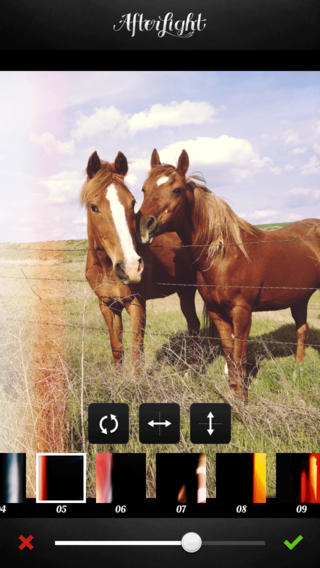AfterLight App for iPhone Review
AfterLight – previously called Afterglow – is a photo editing utility created by Simon Filip. Apart from standard photo editing tools like brightness and cropping, the app also provides tons of filters, frames, and textures that could make your photo look fantastic. And the best part is that you can share the final product with others at maximum resolution. You can get AfterLight app for iPhone for $0.99 from iTunes.
AfterLight App Features
Typical of photo editing apps, you have two options to start with: load a photo from the camera roll or snap one yourself. If you opt for the latter, the app goes a step further by providing you with options to view a grid and setting a timer. AfterLight app for iPhone provides a set of basic and advanced photo editing tools such as cropping, saturation, brightness, exposure, contrast, highlights, shadows, tones, and grain. In fact, there are more, but too many to mention in this page. Plus, there are a variety of filters/textures that’ll give your photos a creative/artistic look and feel. Of the 40 filters available, 13 are created by various Instagram users (called guest filters).
AfterLight iPhone app also comes with lots of frames (75 at present) that include different shapes such as stars, ovals, hearts, numbers, and letters, to name some of them. Once done with the photos, you can share it with others via email or social networks. As far as image resolution is concerned, you got to pick from three options: 450×450, 900×900, and 1080×1080. The UI of AfterLight app for iPhone is simple and elegant. It is pretty easy to find the various options and features, notwithstanding the huge number of tools it has. Lack of support for landscape view is a downside. Issues with pinch-zooming have also been reported by some users. iPhone AfterLight app is compatible with iOS versions 5.0 or later.
Conclusion
AfterLight app for iPhone has all the features that you expect from a full-fledged photo editing app. It is perfect for quick and straight forward editing. Its simple design, paired with powerful and snappy tools, will give you what you want in matter of seconds. Social network integration comes handy. Lack of support for landscape view is perplexing. Verdict: A useful photo editing tool with an intuitive interface and tons of great features. Check it out.
Category: iPhone Apps