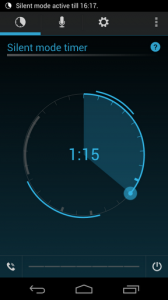IntelliRing App for Android Review
Ringtones could get tricky at times. Amid a crowd, you may not hear it and to sort that out, you increase its volume and the next time when it blares in full volume, you might be in a team discussion on your project. But with IntelliRing app for Android, the ringtone of your phone will sound depending on your surroundings. Once installed, the app will intelligently decide which volume to ring at. IntelliRing Android app may be downloaded for a nominal fee of $1.99.
How IntelliRing App works?
Here is how IntelliRing app for Android weaves its magic: the application intelligently varies the ringtone volume of your phone to meet ambient conditions. So, if you’re in the railway station with lots of people milling around, it’ll play the ringtone for an incoming call at higher volumes so that you’ll hear it in any case. But as you take it out of your pocket, the volume dips markedly. The app causes the phone to ring just a bit louder than the ambient noise when not in your pocket. Similar is the case when you’re driving down the highway with the windshields rolled up; with the ambient noise around, the app will set the ringtone as loud as possible so that you won’t miss it (for safety reasons, please don’t pick it up if you’re on the wheel!).
With IntelliRing Android app, the phone will only beep if you’ve kept it flat on the desk, face down (meeting mode). Further, you can set your phone to be silent for a preset interval (like when you’re in a movie). It is also possible to have all the above mentioned features enabled for audible notification sounds as well such as email, SMS etc. IntelliRing is compatible with Android OS versions 2.2 and upwards.
Final Thoughts
IntelliRing app for Android makes your phone much more manageable as far as ringtones/notifications, and its volumes go. The set up is pretty straightforward and the app does the rest. The preset silent mode comes handy while watching a movie or play. You can try out its free version first before deciding to purchase the full version. The trial version has all the features, but you get to use it only for 31 days. Verdict: An app worth trying out, if you think your ringtone volume is a bit annoying at times.
Category: Android Apps, Tools