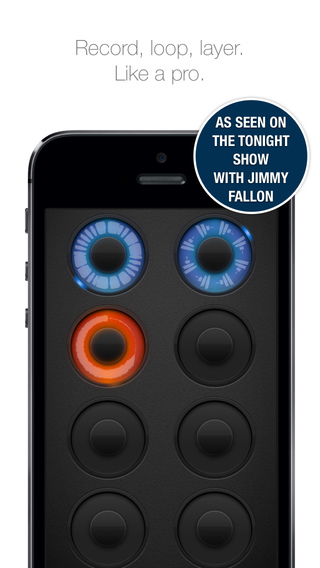Loopy HD iPhone App Review
Looping is part of modern music composition. In a sense, creative looping is something of its own subculture and crosses a wide range of music genres. If you’re expert enough in the craft, you can use an iPhone to do looping, possibly in an event, like in most DAWs. As you read ahead, you’ll find more about Loopy HD for iPhone. The app can be downloaded for $3.99 from iTunes App Store.
Features
Loopy HD for iPhone app’s main workspace revolves around a set of circular loop waveform displays, and you got the option to choose between six, nine and twelve loops in the display at any time, depending upon the complexity you like to have. You can either record an audio live into a particular loop slot or import one via the context menu that appears around the loop slot as you tap and hold the centre of the loop slot. The first loop recorded/imported decides the project tempo. All other loops are tempo-matched to maintain sync. The orange toolbar at the left-edge of the screen can be toggled through a number of different control options. You can have different lengths for the loops as you prefer. The toolbar also features loop length controls and transport controls. Using the former, you can set the length of a loop for a particular slot prior to recording in it. The final control palette provides both visual and audible metronomes. The volume and pan of a loop can be adjusted via the loop slot’s context menu. There is also a shortcut for adjusting volume wherein you tap on the waveform and drag. The loop slot’s context menu can be rotated to see two further options – reverse and decay. The latter is used when overdubbing loops.
Initiating a live recording simply requires you to single tap the centre of a particular loop slot. But it takes some practice to get used to the process. You can combine loops if required. It is also easy to trash a loop and start recording afresh. In fact, there are various other settings available in the app’s menu system that allows you to configure how the recording process behaves to suit your own preferences. The session management system has the features to manage a whole session recording. Users can upload performances or single loops straight to SoundCloud, and post to Twitter or Facebook.
Conclusion
Loopy HD for iPhone is a great sketchpad for creating musical ideas. But the controls aren’t exactly intuitive. It is advisable to go through the help section in detail. Expert loopers might find that it does not have all the bells and whistles some looping devices have. But nevertheless, it got a slick interface and in the right hands, Loopy HD is capable of churning out some creative musical bits. Overall, a useful app for anyone who works with loops.
Category: iPhone Apps