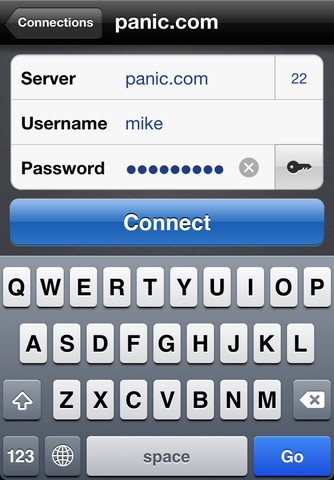Prompt App for iPhone Review
Imagine you’re someone who runs virtual servers in various Data Centers across US, and an outage has been reported from one of those centers, and you are required to login promptly from a remote location. The Prompt app for iPhone helps you to do so without much trouble. On the other hand, if you are a normal person who uses an iPad. If you regularly need to make an SSH terminal connection on an iPad, you still might need Prompt application by your side. The Prompt app costs $7.99 per license.
How Prompt iPhone App Works
As you fire up the iPhone application, you can’t help but notice gleefully that Prompt supports syntax coloring and other use of colors in VT100 emulation. For example, if you fire up vim to perform some screen-based edit, the syntax-based hues in your files will work just as well as they do in OS X’s Terminal app. Prompt has no bells and whistles; there is no audio report, and instead the screen flashes.
The connection part involves some amount of complexity. The usual entry fields for server and username/password, as well as the option to leave the password field blank in order to be prompted on each connection for the key to the castle instead of saving it, make sense. But when you add SSH key-pairs for password free connection, things get a bit complicated; iPhone Prompt app requires it to be given access to the RSA or DSA private key in a public-private pair generated by a program like ssh-keygen at the command line. Adding further to the complexity element is the fact that you are also required to store the public key (in that pair) in the machine that you wish to connect to. Unfortunately, the FAQ is not as descriptive as anyone would have liked it to be for an application of this complexity and depth.
Keys are imported either through iOS clipboard/iTunes, using the File Sharing features in the Apps tab with a device connected. But user must open the key in another iOS app and copy it to make it available for import, or have access to a PC on which the key may be saved as text and connect with iTunes. The imported keys are named Imported Key, Imported Key 1 etc. There is no way to rename it.
The configuration is automatically added to the connection list, once you connect. Active connections are displayed with an eject icon next to them. Click it to force a disconnection. Further, connections are maintained in the background, even if you’re not running the Prompt application at any given time (provided network connection does not change). Users can use the onboard keypad or an external dock.
Conclusion
Prompt app for iPhone does what it promises. But there is still room for improvement. Verdict: A perfect terminal app for iOS devices.
Category: Uncategorized