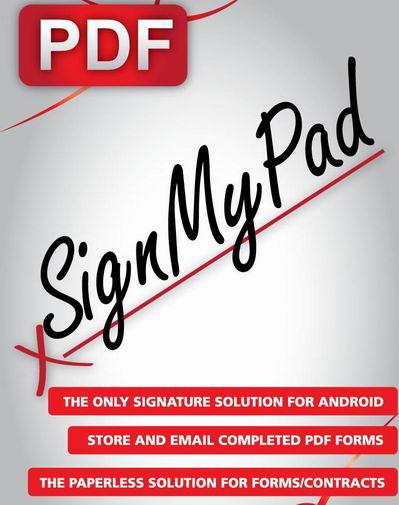SignMyPad App for Android Review
If you tend to deal with PDFs quite often in your professional life, this app might be a handy addition to the app repertoire of your Android device. SignMyPad by Autriv Software is a simple yet effective PDF reader and annotation tool. Armed with SignMyPad app for Android, you can load PDFs right from your email/DropBox, add date, text or signature, and email it right back from within the application. SignMyPad app costs $3.99 per license in the Android market.
How SignMyPad App Works?
SignMyPad app for Android is surprisingly easy to use. The main screen shows the PDF files you’ve loaded, as well as your action buttons: Refresh, Download and Instructions. The ‘Instructions’ button gives detailed instructions on how to use the application, backed by a video demo of the same.
Once you’ve installed SignMyPad app, while opening a PDF file, you’ll be given an option to open the PDF either in the PDF viewer or SignMyPad. Choosing the latter takes you directly into SignMyPad application, in the editing mode. In the editing mode, you can mark it up the way you wish, and scale the mark ups to fit the document. The app also lets you add elements such as check box, radio button, date, and text alongside signature.
Once you’ve done with the edit, you can opt to save the file, or save a copy in a preferred location. Alternatively, you can directly send it to your email or DropBox. However, lack of integration with Gmail or the email client stands out as one is required to type in the email address of the recipient every time an email is desired to be sent.
Conclusion
SignMyPad app for Android is an excellent PDF editing and annotation tool that you’ll often be turning to whenever you’re required to sign/edit a PDF document, and you’re nowhere near a PC. It works just fine, and it is as easy as a pie to use. While SignMyPad Android app comes for a fee, given its utility, it is worth the money spent. Verdict: A really handy tool to have in your Android device, if you are a manager.
Category: Android Apps, Business