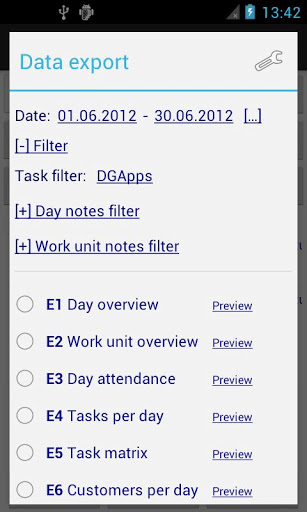Time Recording Pro App for Android Review
Time Recording Pro app for Android is a handy time tracking application that’ll help you keep track of the time you spent on your projects and clients. It is quite robust and feature rich, even though it is still not the simple time management utility available in Google Play. You can get Time Recording Pro Android app for a nominal $2.99.
Time Recording Pro App Features
In Time Recording Pro app for Android, it is incredibly easy to create tasks/projects and assign the time you spend on those by checking in when you begin and checking out when you’re finished for the day. You can also add billing rates and overtime to your tasks/projects so that it’ll be easy to calculate how much you should bill your clients. A plus with Time Recording Pro is that you don’t have to waste time setting up this app. You can straightway start using it.
Time Recording Pro app’s built-in reports make it easy to view the work done in the past hour/day/week, or how much money you’ve earned in the said time frame any time. You can also export the data quickly and easily to review it on your PC. Integration with Dropbox, Locale, Google Calendar, and Tasker come handy. For all its positive features, Time Recording Pro is not without its share of drawbacks as well. For one, you can’t assign more than one overtime rate at the moment. Further, you can’t track other activities such as travel, mileage and other non-time-related expenses related to your project/work. A bit of a UI overhaul would have improved its look and feel significantly. Lack of annoying ads is a plus though.
Time Recording Pro Android app also comes in a stripped down free version. It is ad-supported and does not have some of the features, such as Google Calendar sync, of its paid sibling. The app is compatible with Android OS 2.0 and up.
Conclusion
Time Recording Pro app for Android is of great use if you’re a freelancer or someone who takes up and executes projects at an individual capacity. The app let you count your working hours and billing rates so that it’ll be easy to calculate how much you should bill your clients at the end of the assignment. Dropbox and Google Calendar integration comes handy. Those who don’t wish to pay upfront may try out its free version. Verdict: Good one.
Category: Android Apps