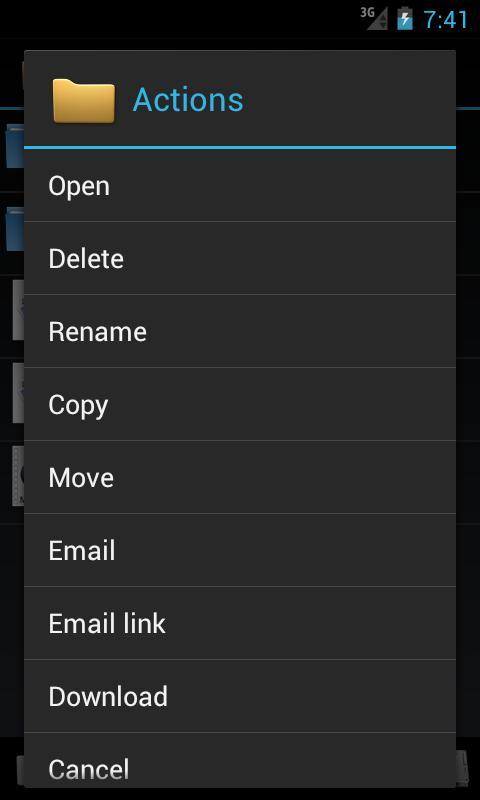WebDAV Navigator Android App Review
WebDAV Navigator for Android acts as your perfect file manager to manage all your files in cloud server or across devices using the WebDAV servers. The app let’s you browse through different WebDAV servers and perform most of the file operations that you are able to do with your local folders. It will help you save a lot of time and effort as you work with different folders and files. You can sync the data and also store them locally. There are tons of different features that will help you work easily with different types of files and folders.
Work With Files And Folders With Ease
WebDAV Navigator is a simple and easy to use app that helps you work with WebDAV servers with ease. You download or add files and store them easily. It supports complete folder sync. The app allows you to download the entire folder. You can also select and download multiple files. Use remote servers and also view all file types supported by the app. You can upload images from gallery, camera and SD card files. You can email all local files as attachments. All file operations like deletion, renaming and moving files can be performed. The files can be zipped and unzipped. You can bookmark files and use built it browser for downloading files. A basic text editor can be used for local files.
Best WebDAV Client for Android Devices
WebDAV Navigator is the most useful app that makes working with files and folders on WebDAV servers effortless and easy. You can view KML and GPX files on Google map. It doesn’t record the location. The app can record your voice and upload it to the server. It uses the network connection to access your server. It has a built in browser that allows you to read history and bookmarks. The app is available in different languages including English, European and Asian. The app is priced $2.59 to download from Google Play Store.
Category: Android Apps