BlackBerry Boopsie App
Name: BlackBerry Boopsie App
Summary:
With the use of various channels, Boopsie application allows you t to smartly search for articles or content on sites such as Amazon, Wikipedia, IMDB, and more. In using this application, you can select for your favorite channel and search for content. After the search, live results will be displayed on your BlackBerry smart phone screen. Basically, Boopsie application is a powerful search client for your BlackBerry device.
User Interaction:
As a search tool, Boopsie helps you achieve powerful search results through the combination of your live search and specific topics from search channels such as movies, news, dictionary, and more. The objective of this application is to reduce the number of keypad clicks between the user and the information being searched for.
Totally, there are more than 100 channels available in Boopsie application. You can read for global news and many more. You can search for Amazon books, area codes, movie reviews, phone numbers, local weather reports, stock prices, and match scores. You can find for the nearest FedEx store or Starbucks. You can also search the Wikipedia for any topics.
User Interface:
Boopsie application is a fast Internet search for BlackBerry mobile. Every letter in this application counts since it uses a multi-prefix method of searching. This method allows you to type the first letters of the words instead of typing the entire word. With Boopsie application, you can find exactly what you want since it uses a category search that is combined with keywords. Furthermore, the application is very easy and
simple to use.
As you type some words for your search, you immediately know that you are typing something correctly because Boopsie application automatically displays the results as you type. Once you see the word that you are typing in the list, you can immediately stop from typing and instead move to the next word.
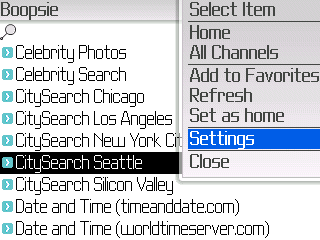
Utility and Productivity:
Boopsie application works over any data or network connections supported in BlackBerry smart phones such as 3G, WiFi, EVDO, EDGE, GPRS, and more. However, you must ensure that the Boopsie application you are about to download for your BlackBerry device is the matching version to avoid any problems. For BlackBerry Pearl device, the version of 4.2 is recommended and not the 4.02 or 4.0. All BlackBerry Pearl devices like the 8820, 8830, and more are much faster when using the matching version of Boopsie application.
To check the matching version of Boopsie application for your BlackBerry device, you can open the settings of the BlackBerry System Software from the menu.
Generally, Boopsie application solves two problems. The first one is it allows you to type less letters or words. The second one is that the results displayed on the screen are the exact matches for the answers assigned on the channel you have selected. In addition, there is no extra typing or scrolling.
Boopsie application is free for download and use. Compared with other search engines or applications that use traditional form of based searching, Boopsie application automatically links you to the appropriate web site of the information you are searching for.
Boopsie application is restricted in searching for HTML or WAP sites since it already contains an index with plenty of contents that are user-friendly for the BlackBerry smart phone users.
(9.0 out of 10) Boopsie application is a very cool interaction between the user’s brain and eyes. Its nice and cool interface is very beneficial for users when it comes to data searches and presentations.
Category: BlackBerry Apps, Tools
